Destination Filters
Destination Filters allow you to control the data flowing into each specific destination by conditionally preventing data from being sent to cloud-mode destinations. You can filter out entire events, or just specific fields in the properties, traits, or in the context of your events.
With Destination Filters, you can:
- Control your event volume by sampling or dropping unnecessary events for specific destinations.
- Manage PII (personally identifiable information) by blocking fields from reaching certain destinations.
- Increase the relevance of the data in your destinations by removing unused or unwanted data.
- Prevent test or internally-generated events from reaching your production tools.
Note: Destination Filters are currently available to Business Tier customers only.
Destination Filtering Limitations
- Destination Filters can only be applied to Cloud-mode (“server-side”) streaming destinations. Device-mode destinations aren’t supported.
- You can’t apply Destination Filters to Warehouses or S3 destinations.
- Each filter can only apply to one source-destination pair.
If you have a compelling use case for these unsupported options, contact Segment.
Create a Destination Filter
To create a Destination Filter:
- Go to Connections > Destinations and select your destination.
- Click on the Filters tab of your destination.
- Click + New Filter.
- Configure the rules for your filter.
- (Optional) Click Load Sample Event to test your filter to see if the event passes through your filter.
- Click Next Step.
- Name your filter and click the toggle to enable it.
- Click Save.
Destination Filters API
The Destination Filters API provides more power than the Destination Filters settings in the Segment dashboard. You can create complex filters that are conditionally applied using Segment’s “Filter Query Language” (FQL).
The Destination Filters API offers these 4 different types of filters:
| Filter | Details |
|---|---|
drop_event |
Don’t send matched events to the destination. |
sample_event |
Send only a percentage of events through to the destination. |
whitelist_fields |
Only send whitelisted properties to the destination. |
blocklist_fields |
Don’t send blocklisted properties to the destination. |
Read more in the Destination Filters API docs.
Examples
PII Management
Example: Remove email addresses from context and properties:
Property-level whitelisting is available using Segment’s API. Use this to perform actions like only send certain traits you know have no PII to a destination, and block all other traits in the context or property fields.
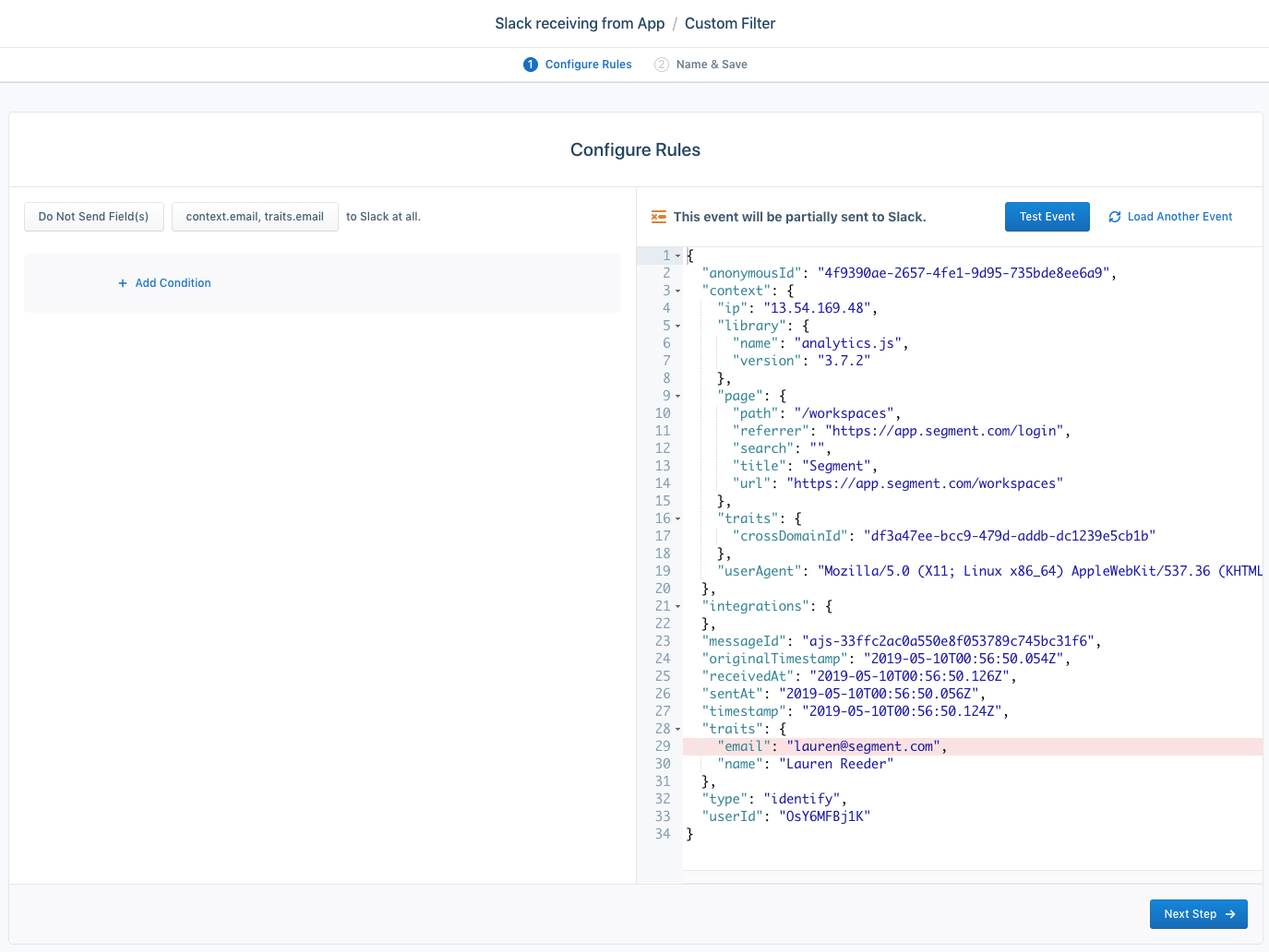
Control Event Volume
Example: Only send user signed up and demo requested events:
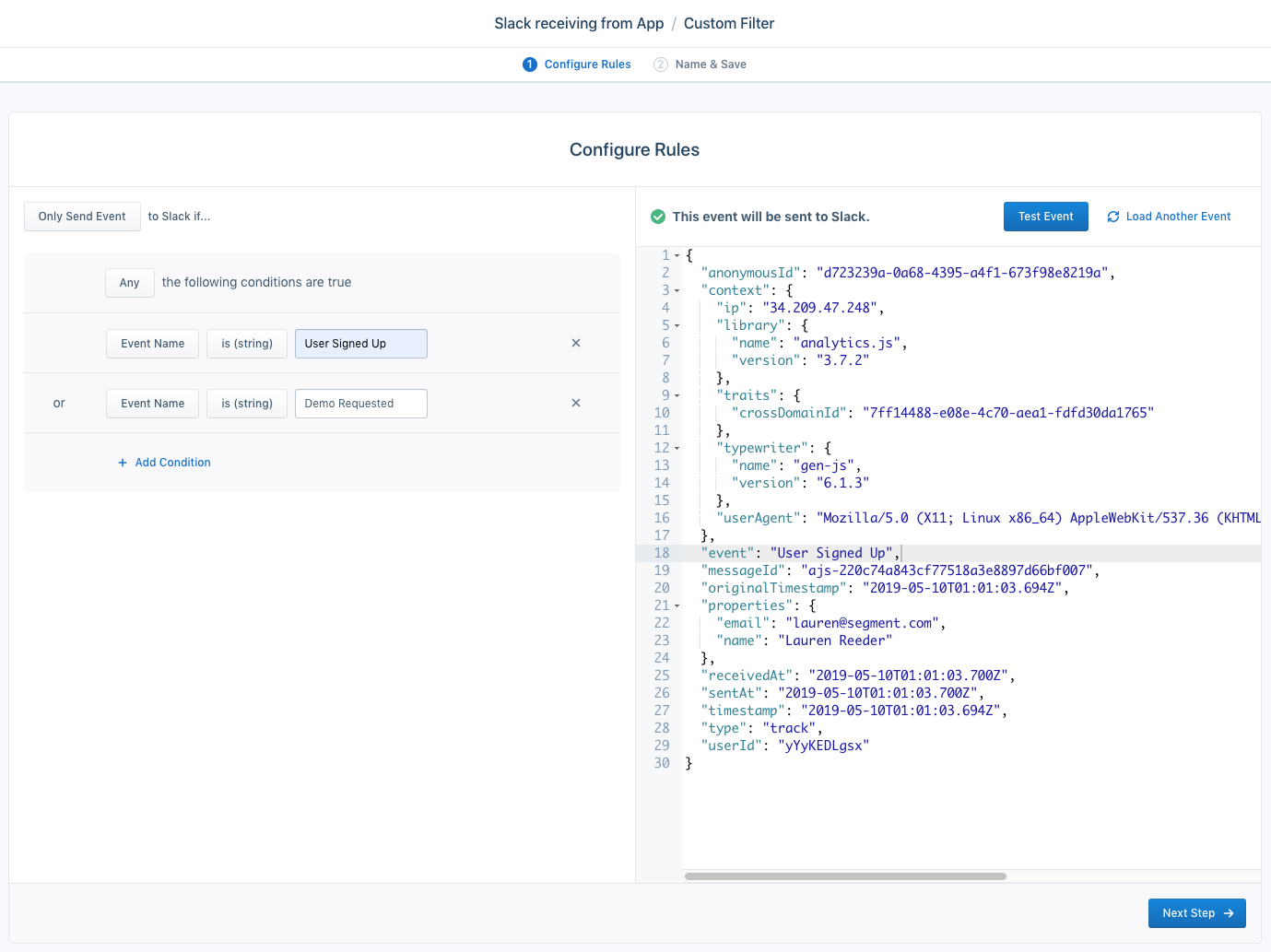
Cleaner Data
Example: Only send events - only send track calls to Google Analytics:
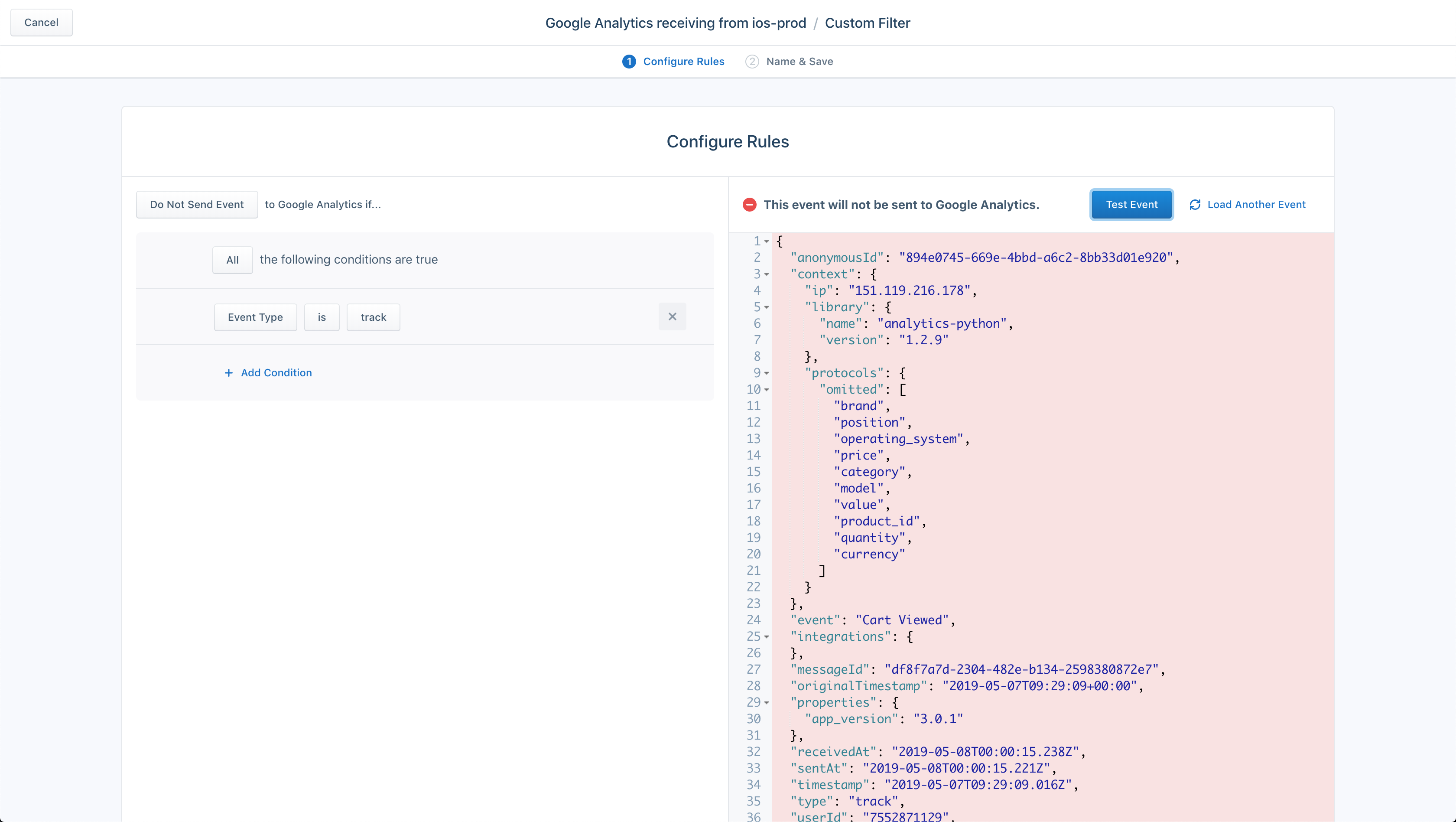
Remove Internal and Test Events From Production Tools
Example: Don’t send events when the email contains @segment.com:
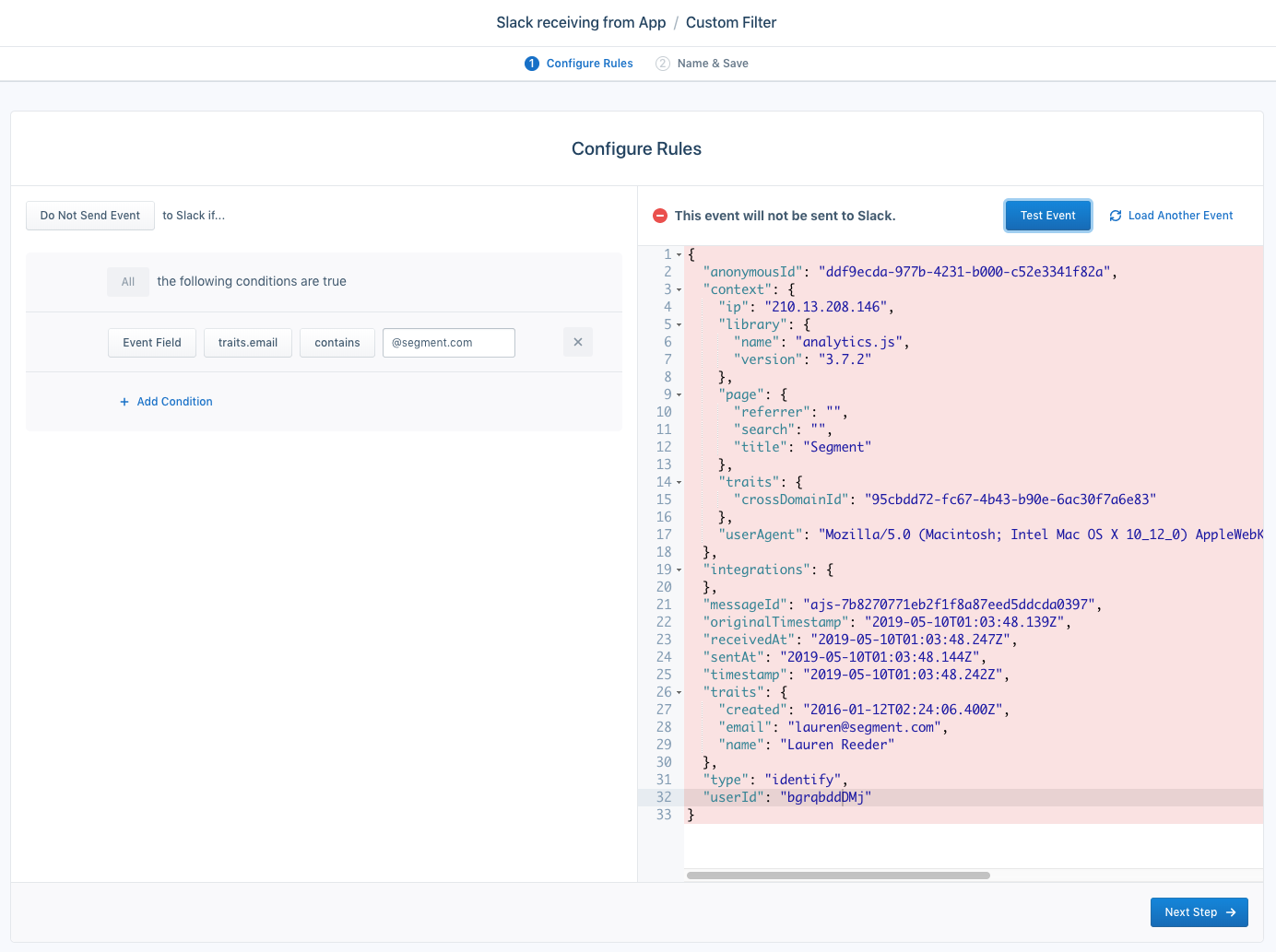
Example: Don’t send events when the Order Completed and properties.email contain @segment.com.
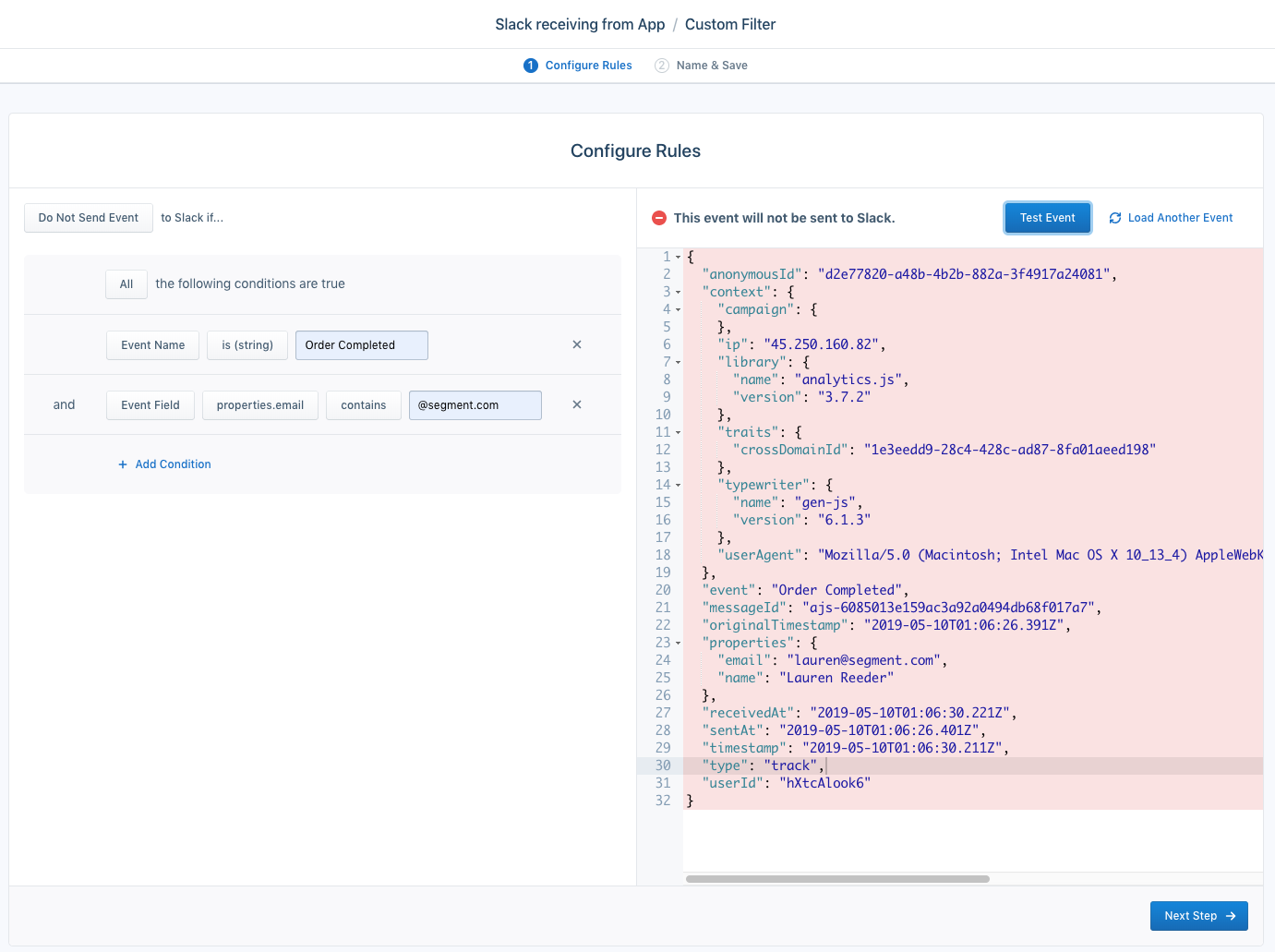
Sample a Percentage of Events
Example: Randomly sample video heartbeat events:
Note: Random sampling can currently only be created using Segment’s API: Full API docs here
Drop Events
This video shows an example of filtering events sent to a destination based on the name of the event.
Important Notes
Conflicting settings
Some destinations offer settings that also allow you to filter data. For example, the Facebook App Events destination allows you to map Screen events to Track events. Because Destination Filters are evaluated and applied before the Destination settings are applied, they can conflict with your settings.
In the example in the video above, if you have a Destination Filter that only allows Track events and you have the Use Screen Events as Track Events setting enabled, Track events are drop, but Screen events still process, and the destination settings transform it into a Track event - after the filters.
Error handling
Segment makes effort to ensure that Destination Filters handle unexpected
situations. For example, if you use the contains() FQL function on
a field and that field is null, Segment returns false instead of returning an error. If Segment can’t reasonably infer your intent, Segment logs an internal error, and drops the event. Segment defaults to this behavior to prevent sensitive information, for example from a PII filter, from getting through.
Errors aren’t exposed in the Event Deliverability tab of your Destination. For help diagnosing unexpectedly missing events when using Destination Filters, contact Segment.
FAQ
Q: How does destination filters work with array properties?
Destination Filters can filter properties out of objects nested in an array. For
example, you could filter out the price property of every object in an array at properties.products. You can also filter out an entire array from the payload. However, you can’t drop nested objects in an array, or filter properties out of a single object in an array.
Q: How many filters can I create?
You are limited to 10 filters per destination. If you need help consolidating filters or would like to discuss your use case, contact Segment!
Q: When will you support warehouses?
If you want to filter out events from warehouses, the best way to do that is with the existing Selective Sync feature.
Q: I don’t see a “name” property at the top level of my events to filter on “event name”.
Generally, only Track calls have “name” properties, which corresponds to the “Event” field in an event.
Q: How can I find out when new filters have been added or removed from a destination?
The Activity Feed shows the action, date, and user who performed the action when a Destination Filter is created, modified, enabled, disabled, or deleted. You can also subscribe to notifications for any of these changes in the Activity Feed settings page.
Q: Why am I getting a permissions denied error when trying to save a filter?
Anyone with read access on the source can view and test filters, but only users with write access can edit filters.
Q: How can I test that my filter is working?
Use the Destination Filter tester (in the destination filter set up screens) to test if you are filtering out the right events. Filtered events still show up in the schema page, but aren’t counted in the Event Deliverability graphs.
This page was last modified: 16 Jul 2021
Need support?
Questions? Problems? Need more info? Contact us, and we can help!